 So there is a bit of an inside joke (read: dork joke) on the Civil 3D wishes discussion group.
So there is a bit of an inside joke (read: dork joke) on the Civil 3D wishes discussion group.
We want a comma!
(remember you can click on any image to get a larger view)
(We had originally posted this with two expressions- Peter found a way to drop it down to one and take care of a potential leading zero error. It becomes almost too easy now)
Here is a typical site plan label:
It is dreaming of its very own comma.
Let's give it a comma! We'll use the expression builder in Civil 3D 2007 .
The expression builder is part of Civil 3D 2007 label styles. It allows you to create formulas based on things the model is "keeping track of".
Some examples: Parcels know their Area, Pipes know length, invert, Structures know their rim (and the list goes on)
This procedure is roughly analagous to alignment label styles where you can break the station number into "before plus sign" and "after plus sign", only it isn't precooked for you.
How to start:
1) Go under Label Styles>Area>Expressions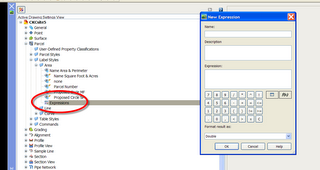
2) Make a New Expression for the "LEFT SIDE" = Parcel Area/1000
(It should work for numbers between 1,000 and 999,999, if you have numbers less that 1,000 just use the normal label. if you have numbers higher- use your brain. You are smart, you can figure it out.)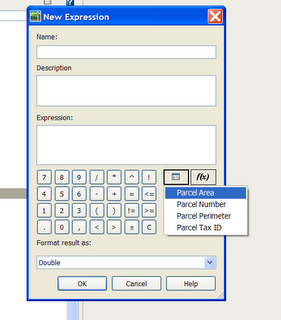
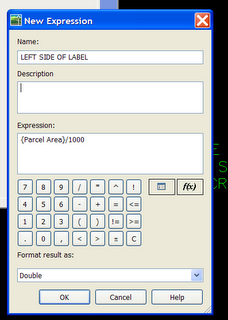
4)Go into your label style composer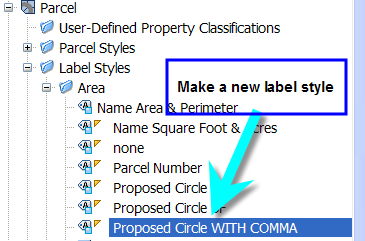

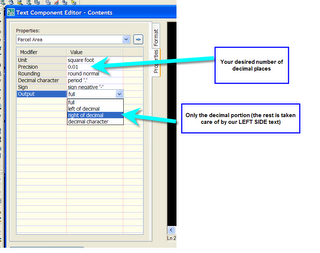
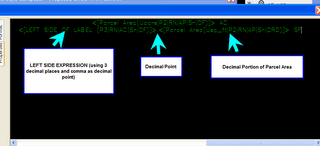
And now, you have a COMMA.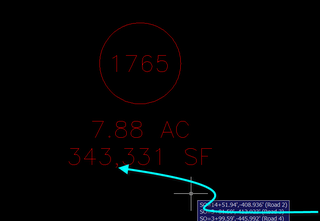
ALSO SEE: KEY SETTINGS ADDENDUM FOR THIS WORK AROUND
http://civil3drocks.blogspot.com/2006/07/addendum-to-almost-instant-comma.html
All of the credit for this post and procedure goes to Peter Funk of Autodesk. Peter heard my cries for help on the streets of Gotham and wired me the number of the batcave. He explained what to do over the phone, and I just wrote the procedures. THANK YOU, PETER!
Wednesday, June 21, 2006
(Almost) Instant Comma Gonna Get You! (Revisited)
Posted by Dana at 12:06:00 PM
Subscribe to:
Post Comments (Atom)





3 Comments:
Eerst Europa Doelstellingen: De Ci2i Verzekering (Ci2i) zal het nummer een gebrandmerkte pan Europese commoditized online verzekeringsmakelaar door 2010 zijn.
Do you have a method for doing this same thing for table legends? Bit of a different animal I know...Just thought I'd check.
Tim
should work for a table, too
Post a Comment