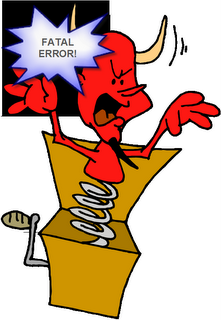 Just got this one in Civil 3D 2007:
Just got this one in Civil 3D 2007:
FATAL ERROR: Unhandled Access Violation Writing 0xcf05cee5 Exception at 28f5a5f0h
My drawing was a brand new drawing, created from the standard template made by Autodesk. I was working on about 5 alignments and doing a lot of horizontal curve edits.
And, it is one of those lovely crash-on-save errors.
During my last project in Civil 3D 2007, I ran into similar issues when making edits to alignments. It seems that alignment topology is senstive as well and drawing errors can build up if you don't take time to audit.
So, audit your drawing after a handful of changes. If you don't know how to audit, it is easy. Just type "audit" in the command line and say YES to fix errors.
Another good idea: when you are doing alignment work, LandXML is a great backup for alignments. In fact, I do a LandXML export when I have come to my "final" alignment layout before I start parceling.
other errors I got today was:
FATAL ERROR: Unhandled Access Violation Reading 0x0000 Exception at f998834h
FATAL ERROR: Unhandled Access Violation Reading 0x0000 Exception at ec38834h
FATAL ERROR: Unhandled Access Violation Reading 0x0000 Exception at ec08834h
The first one came when, just after doing a large series of slide angle create- automatic- i went in to move the diamond shaped radial grip of a parcel. Before I did that, I should have audited and saved. The second, I was grip editing a parcel segment that I had created from objects. The third, I was grip editing the diamond shaped grip of a parcel segment that served as the rear lot line for many other parcels.
After a big run of automatic parcel creation, it is a good idea to audit.
It is also a good idea to make edits that don't change many many parcels at once. Depending on your memory, it may be more than the program can handle.
Saturday, June 10, 2006
Taming the Civil 3Demon: Fatal Error of the Day
Posted by Dana at 8:31:00 PM
Subscribe to:
Post Comments (Atom)





1 Comment:
Seems that SP1A has fixed most of these, I am not getting them any more.
Post a Comment