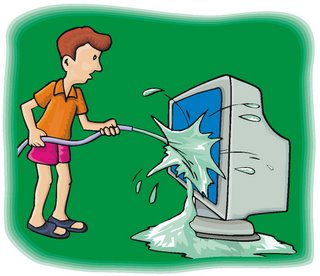
You may have heard me talking about how installing the 2007 products has caused some computer problems with people I work with.
We found the problem and it comes down to keeping everything on your machine up to date and fully healthy.
Before installing any product, but especially Civil 3D 2007, Land Desktop 2007 and similiar:
(The issues seem to cause Land Desktop 2006 and 2007 problems, and not Civil 3D. But it is a good idea to check this out regardless)
- Read the README. Yeah, you heard me. They don't call it an IGNOREME or a SCANME. Read it, dude.
- Check your operating system- make sure you have all of the windows updates that are required.
- Keep your machine clean- you don't still need R14 installed. And you certainly don't need all of its sample folders and .dwts. Get rid of the junk. Check out the procedure at: "Clean Uninstall"
If you still have a problem with any 2006 or 2007 based products and installation, check out these pages and see if it sounds like you:
...support encountered this issue last year where Windows XP Service Pack 2 was not recognizing the MDAC updates/installs. There is a work around published on our website to force the update of MDAC on a machine. ....the exact error that the users was encountering on our Discussion groups with a very good explanation of how to resolve it. The links to the discussion group thread as well as the resolution tread follow:
http://discussion.autodesk.com/thread.jspa?messageID=5067444
http://www.macropool.com/en/download/mdac_xp_sp2.html
As far as I know there is no way to "check" to see if the MDAC is up to date. But here is a hint: Land Desktop won't work. I'm not talking about bugs- I mean, won't open, or no terrain model explorer, or other issues that prevent you from opening or using the software.
This post is possible due to the much appreciated work of a gal with a great first name. You're the best, Dana! (not me, I'm not that narcissisisisitic)





0 Comments:
Post a Comment