Here are some new Structure rules that you can use for your manholes and catch basins in Civil 3D 2007.
DROP ACROSS STRUCTURE In my county, we need to put a 0.10 drop across Manholes. In Civil 3D 2006, we had to come back into the panorama after the pipes were laid in to the drawing. Now there is a new structure rule for drop.
In my county, we need to put a 0.10 drop across Manholes. In Civil 3D 2006, we had to come back into the panorama after the pipes were laid in to the drawing. Now there is a new structure rule for drop.
Find it on the Settings Tab of the Toolspace under Structure>Rules
DECIDE IF YOU WANT THE RIM TO HOLD OR CHANGE WITH THE SURFACE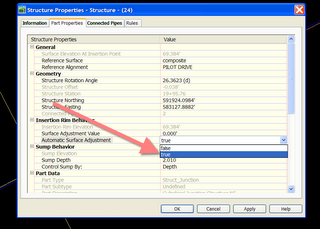
You might have noticed that you don't have to say "resize to model" anymore when you move your structures. That is because of this new setting that will have your pipe resize to its new location on the surface (or to a change in surface elevation). Change it to FALSE for surveyed rims.
EDIT CONNECTED PIPE INVERTS IN STRUCTURE PROPERTIES
You used to have to dig around the panorama to find the pipes connected to your structure. Now, just pick the pipe and right click to structure properties and get a connected pipes tab.
MAKE A PIPE RUN FROM A POLYLINE OR FEATURE LINE
If you have a polyline or feature line that represents a pipe run, you can quickly turn it into a pipe network. Also note that if that polyline has 3D data, such as something from field to finish linework or a feature line, that 3d information will become your inverts. NICE!
MAKE AN ALIGNMENT DIRECTLY FROM PIPE NETWORK PARTS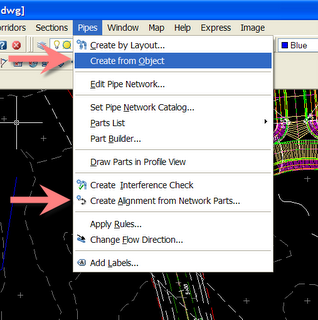 Since Civil 3D thinks of pipes as a network as opposed to Run by Run no alignments are automatically created. But now instead of tracing, you can go under Pipes> Create Alignment from Network Parts and choose the parts that you want to be part of that alignment.
Since Civil 3D thinks of pipes as a network as opposed to Run by Run no alignments are automatically created. But now instead of tracing, you can go under Pipes> Create Alignment from Network Parts and choose the parts that you want to be part of that alignment.
MAKE A PIPE BAND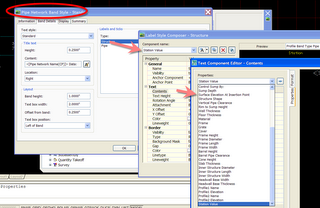 If you would like a pipe band under your profile view, you can now do it. Check out the screen capture (left) to see the wealth of information that a pipe band can capture.
If you would like a pipe band under your profile view, you can now do it. Check out the screen capture (left) to see the wealth of information that a pipe band can capture.
For more Civil 3D 2007 Pipe Update information, check out the June 2, 2006 webcast at: http://usa.autodesk.com/adsk/servlet/index?siteID=123112&id=7165694
Sunday, June 25, 2006
Civil 3D Nuts and Bolts: New Pipe Network Goodies for 2007
Posted by Dana at 7:38:00 AM
Subscribe to:
Post Comments (Atom)





1 Comment:
Do you know how to create regular pipe structures like DIs or head walls and save them in a tool pallet?
Post a Comment