
 When you install Civil 3D 2007, you notice that you have a whole new crop of drawing templates to choose from.
When you install Civil 3D 2007, you notice that you have a whole new crop of drawing templates to choose from.
But did you know that you also have a full CAD manual and documentation guide? It is hiding under the Land Desktop 2007 help folders. I haven't found in amoungst the Civil 3D stuff, but it holds true for both programs.
If you have been struggling with CAD standards- STOP trying to reinvent the wheel. Adopt NCS and make it your own.
I don't know which is a bigger waste of time- using bad standards or having those endless meetings where everyone complains about the layering conventions. It goes something like this:
"But we NEED a layer for DOG DISH. It should be EX-DOG-DISH"
"I agree, but I think it should be EX-DOG_DISH"
"You both suck. It should go under EX-FEATURES-PET-MISC"
And that continues for about 6 hours.
NCS comes in a nice big heavy book. You can't debate a nice big heavy book.
If you don't want the nice, big heavy book, there are .pdfs that install with Land Desktop 2007 that will get you started and precooked templates.
So, no excuses for your dog dishes coming in on the wrong layer from now on!
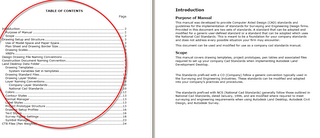
Friday, June 16, 2006
Civil 3D Nuts and Bolts: Adopting the National CAD Standard has never been easier
Posted by Dana at 12:47:00 AM
Subscribe to:
Post Comments (Atom)





1 Comment:
I can't tell you how ugly our Cad Standards meetings were. I personally object to standardization because I used to have fun with layers. Principles wet dream was one of my fav's.
Now my Buildings group wants to embrace Revit, my MEP group is standardizing on ABS and the Civil's are going to Civil 3D.
Gee I can't imagine how much fun I'm going to have in the next go around.
Post a Comment