There are a few things you need to keep in mind when using the comma work around for Civil 3D 2007. (gets a comma into your label styles)
For starters- Here is the link to the original post Almost Instant Comma's Gonna Get You!
Civil 3D can "track" up to 8 decimal points. This means for area calcs, line lengths, etc. it can hold 8 decimal points. Your label styles can label up to as many decimal points as the drawing is "tracking". I pretty much universally recommend cranking the ambient decimal points up to 8, then using your label styles to pick how many you want labeled and how to handle the rounding.
Here are where those settings are stored:
Ambient Settings can be universally set for the whole drawing under drawing settings. Toolspace>Settings Tab Right click on drawing name.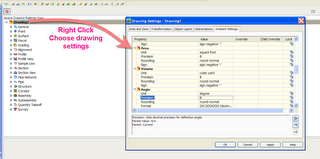
For your label styles, you can choose to label up to that ambient precision setting. If you choose less, it wants to know how you want it to round. For most cases, you might want round normal. For the comma case to work right, you want TRUNCATE.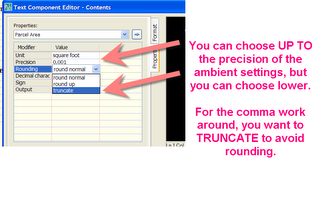
Wednesday, July 12, 2006
Addendum to Almost Instant Comma
Posted by Dana at 10:16:00 AM
Subscribe to:
Post Comments (Atom)





1 Comment:
Interesting website with a lot of resources and detailed explanations.
»
Post a Comment