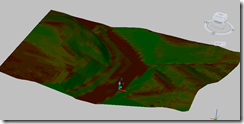
For reference, here are two posts I wrote about doing surface analysis:
I wanted to see a slope or elevation analysis in 3D as solid colors.
In the surface style, change the Display Type to 3D Faces.
Make sure that the analysis type is visible in MODEL view (Civil 3D 2009) or whatever the 3D view was called in 2008. (3D? My memory is short.)
Run your analysis, then switch to an isometric view.
Make the realistic visual style current.
If you don't like the shadowy grey triangles, edit the visual style to turn them off.
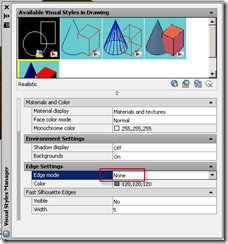
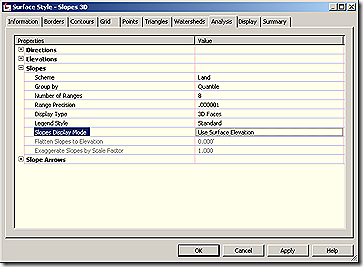
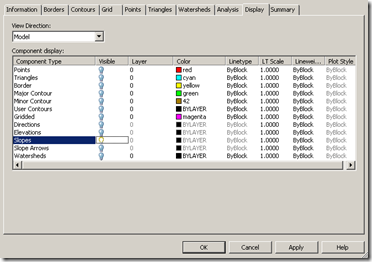




0 Comments:
Post a Comment