My work lately involves creating drawings that need to move quickly from one "look" to another. This usually involves turning on/off layers at the very least, but I also need to be able to switch perspectives, apply visual styles and change background colors.
I thought of it today while queuing up some drawings for screen captures. If you ever need to show progression- they work great because it remembers the EXACT dimensions of your view so that you never have to worry that they won't overlay properly. I used the same named view to progress through applying different styles in the Google Presentation below.
I've also used them for some "time progression" captures where you add more elements to show construction over time. Kind of an oversimplified version of 4D Scheduling in NavisWorks.
Using saved views gives me the power to show off the product (or a project) with minimal button pressing- but it is also a great CAD management tool.
At a minimum, its a way to remember the layer state AND the zoom. You can use it to remember how you want to see something in model space, then set that view currrent in paperspace. You can use it while you work so you don't have to constantly zoom and pan around. As you get more skilled, you can drag and drop them from sheet set manager into layouts, and much more. (Brush up on your sheet sets with classes at AU Online and the Sheet Set Manager Best Practices White Paper series)
I find it nearly impossible to use Named Views without the View toolbar, so add that to your workspace. Once you get used to using Named Views, you'll want it handy. I rely on it heavily.
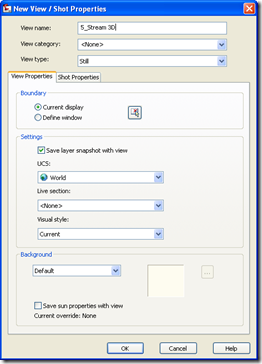





0 Comments:
Post a Comment