I'm just up late because apparently Prospector really wanted to watch the Obama speech. He's back to sleep, but I am now quite awake.
So, in the spirit of tomorrow's Criteria-Based Design Webcast, I'd like to give you a super short introduction to the concept of criteria-based design for alignments. I figured that you might have a bit of the same blank look on your face that I did when I first heard the term. Then I quietly sidled up to Mr. Funk and asked him to explain it to me. He did, and now I know. I can shield you from such humiliation with a few key points.
When you create an alignment in Civil 3D 2009, you get the option to select criteria based design. You also get an option to check a box for design checks. We'll talk about design checks later.
There are several design criteria files installed with Civil 3D 2009 that are based on AASHTO standards for a variety of design speeds and road configurations.
If you work in another country, check your country kit. I looked through a few of the country kits and found that many of them had criteria files for the appropriate regulating agencies.
When you start to draw your alignment, a little warning glyph will appear when you have violated the criteria established for that design speed.
Panorama also lets you know that something needs attention:
I'll save design checks for another post, but in a nutshell, you can build simple expressions to check your work- for example- warn me if I draw a tangent less than 100 ft long. I'll be watching the webcast myself and see if I can't pick up a few skills and ideas.
There is also Criteria-based design for profiles.
Register for Wednesday's webcast here and download the transportation white papers here.
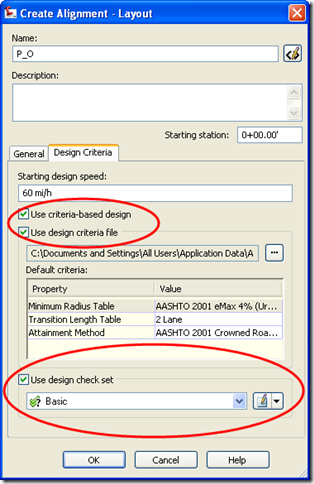

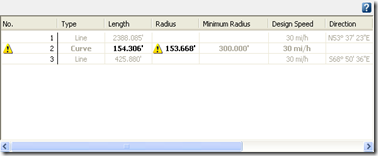


0 Comments:
Post a Comment