The question came as a comment to my last post about surfaces- how did I get those numbers into excel?
It is easy. In Civil 3D, if it seems to "Look like a spreadsheet", "Act like a spreadsheet", and "Quack like a spreadsheet" it can easily be taken out to Excel to become a spreadsheet.
Here's how.
Just use your shift key to select the cells you want to take out to Excel, and right click to choose "Copy to Clipboard".
Then go into Excel and choose paste. The cells you chose will populate excel in individual columns.
This works for anything that "looks like a spreadsheet"
So, Prospector, Panorama, etc. You can grab pipe lists, parcel lists, volume calcs, style names, etc.
Note that this is not a dynamic relationship, just a way to get things into Excel for you to manipulate.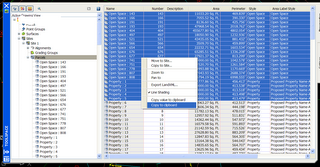
Friday, August 04, 2006
If it Quacks like a Duck
Posted by Dana at 12:10:00 AM
Subscribe to:
Post Comments (Atom)


1 Comment:
And if you dont hold shift and highlight anything it will take the entire contents
Post a Comment