This isn't as "sexy" as I would like it to be, but it is pretty darned good for labeling any point along a profile with its elevation.
The first one I will show you is "user chosen" labels. Meaning, you have a special location you want to highlight and show the elevation.
The second one I will show is elevations at regular intervals and horizontal geometry points. Perhaps you are required to show an elevation (in profile) at PC, PT, and every 100 ft station.
This works in Civil 3D 2007. In Civil 3D 2006, I am not 100% sure you can do the Prof1/Prof2 thing I show below, but you can make a similar label style and it just won't be quite as automatic. See my post about pipe crossings for how I would handle it in 2006.
Civil 3D Vocabulary review
PROFILE = The line representing ground. Examples: Sampled EG, Finished Grade by Layout, Sampled Subsurface, etc.
PROFILE VIEW = The grid, the Title, etc.
A profile is drawn on a profile view. If Civil 3D asks you to choose a profile, it wants you to pick that line. If Civil 3D asks you to choose a profile view, choose anywhere on the grid.
USER CHOSEN PROFILE ELEVATION LABELS
You have an FG profile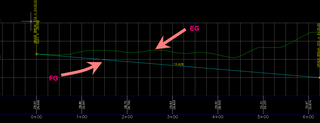
Make a PROFILE VIEW label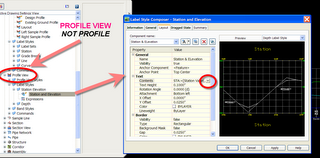
That calls out whatever you want (station, etc) AND calls out PROFILE 2 Elevation. This means that no matter where you stick it elevation wise on the profile view (grid) it still reads the elevation of PROFILE 2 at that station. We will tell it what we think profile 2 is later.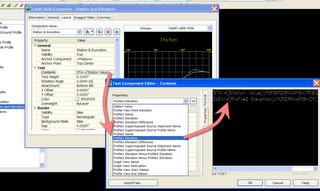
Add PROFILE VIEW Labels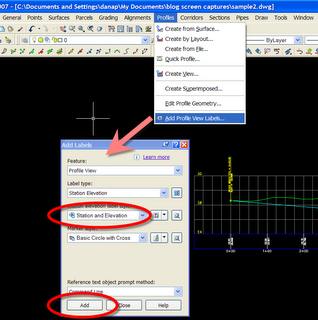
It will ask you to choose the profile view, then ask for a station. You can physically pick the station or type it in. For elevation, it doesn't matter. Just pick where you want the label to live.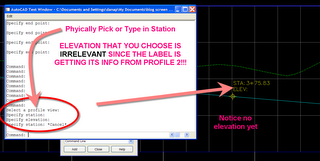
Now we need to tell it what we want PROFILE 2 to be. It leaves elevation blank for a sec.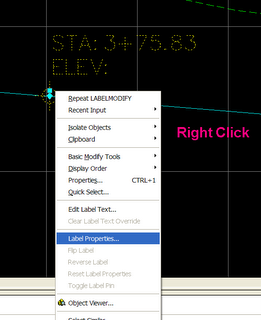
Pick- Right Click- Assign Profiles 1 and 2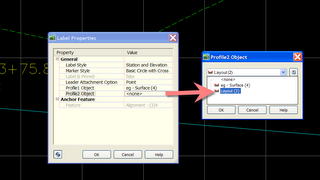
TADA! You can make this as pretty as you want. instead of the marker, you could build lines, etc. into the label style, or have no marker or a picture of your dog, OR WHATEVER. Almost anything is possible cosmetically in the world of Civil 3D styles.
Now, COPY this label and stick it everywhere. That way you don't have to reset what PROF1 and PROF2 are.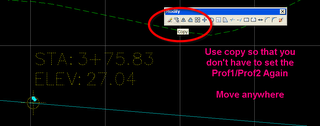
Beautiful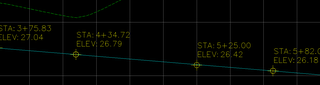
Move your profile. Notice the labels don't move, but if you REGENALL- the LABELS WILL UPDATE WITH THE NEW ELEVATIONS OF PROF2. HURRAY! If you label style is composed in a way that doesn't make it obvious for minor moves, you could get away with never touching those labels again.
How about a similar label at regular intervals?
This one is a PROFILE label. Make a major station label that includes elevation. Also note you can add elevation to the geometry point style as well for PC, PT, and other horizontal geometry points that you need to highlight in profile.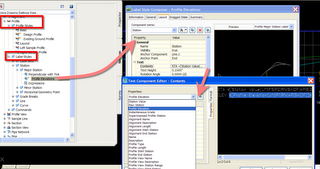
Add it to a label set for use in future profiles.
OR, Right click on your profile and Edit Labels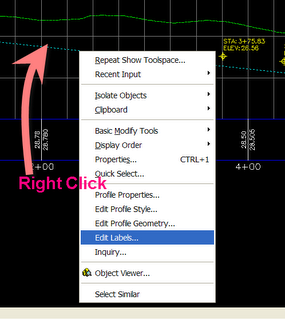
To add to profiles already in your drawing.
TADA. These will move with and update with your profile with no problem.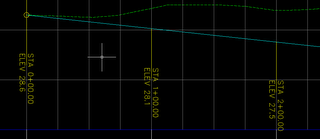
There is a lot more we can do with this... Notice all of the different things we can harvest off of a profile or an alignment for the profile labeling... throw in references and expressions and there are probably millions of labels we could compose. Let me know if there is one out there that is stumping you!
Sunday, July 09, 2006
Labeling Elevation at Any Point Along a Profile and At Regular Intervals Along a Profile
Posted by Dana at 2:08:00 AM
Subscribe to:
Post Comments (Atom)


1 Comment:
Very helpful, thanks.
Post a Comment