I wrote this procedure for Civil 3D 2006 when I had requests for a label where the plus sign was truly centered on the road centerline.
I was thinking this would be a nice post for today since I am catching up from vacation. Then I noticed that Michael Choquette had an extremely similar post the other day on the blog he contributes to, so I wanted to give him proper attention. His method is different, and perhaps simpler than mine. Check it out here.
Michael is one of those guys that makes presenting Civil 3D look as easy as a walk through the park. I took his AU visualization class last year and I was in awe of his tech savvy, his ease with an audience, and his intense understanding of "real applications". If you ever have a chance to see him live, take it!
Anyway- here is how I tackle it. Works for both Civil 3D 2006 and 2007.
This is low- words, and the captures were taken before I had snagit, so excuse any resolution problems. Click on the captures to see in a new window.




Now you are going to make two ticks. One Paralell to the alignment one perpendicular to make the "plus" sign.
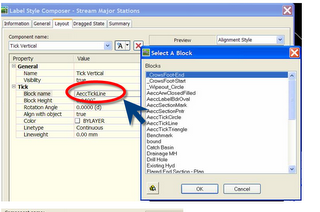

Tuesday, July 04, 2006
Getting the Plus Sign Truly Centered on your Alignment Station Labeling
Posted by Dana at 10:59:00 PM
Subscribe to:
Post Comments (Atom)


1 Comment:
Hi,
This tip is really good. In the training I always felt enbaressed whenever the people asked how to about this.
Kedari R M
Post a Comment