Shaan Hurley linked this a lisp cartoon on this site a few weeks ago, and I immediately subscribed.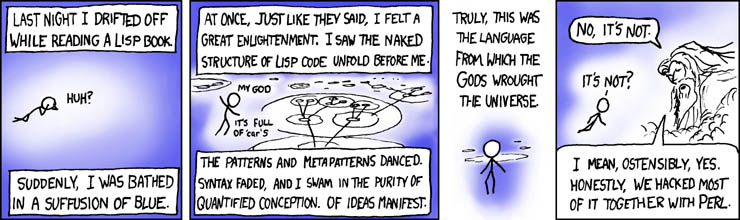
I am sad because I actually get the jokes.
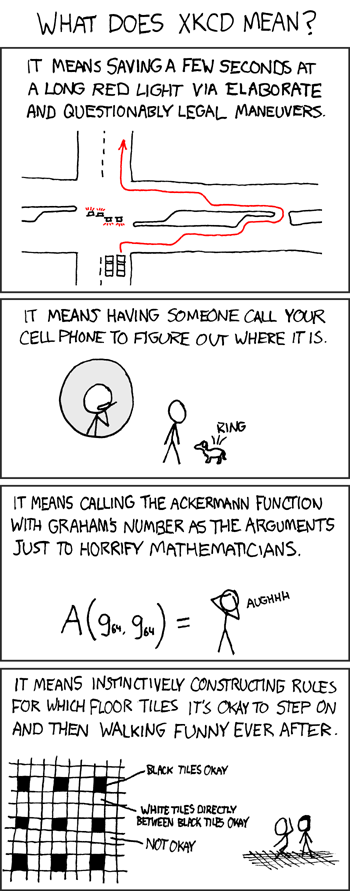
Civil 3D changed the way I see Civil Engineering and Design.
Shaan Hurley linked this a lisp cartoon on this site a few weeks ago, and I immediately subscribed.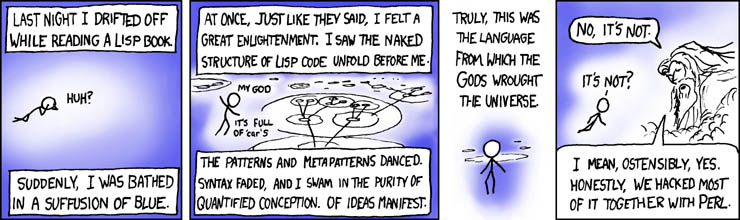
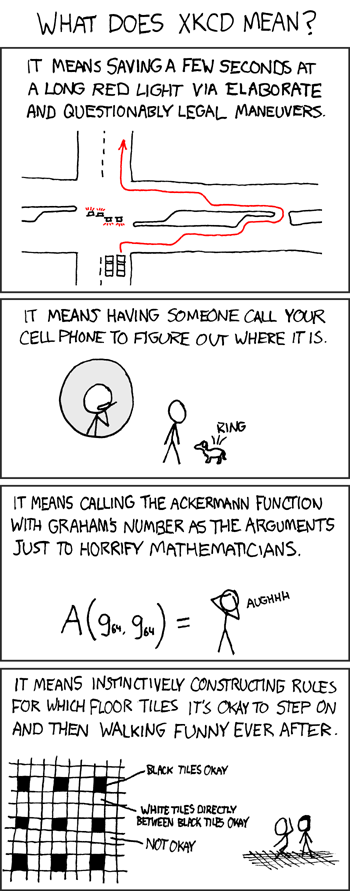
Posted by Dana at 12:41:00 AM 0 comments
Every once in awhile, my Mom life crashes into my Engineer life. Every time it rains at preschool, those worlds collide with great force.
I've been tempted to take a picture of this for months, but the other parents already think I am a complete nut so standing in the rain with a camera would make me extra crazy. (Lately I've been dropping Panorama off at school in my pajamas with my hair all crazy. The joys of working at home with many deadlines.)
The water is all drained and dry today from yesterday's storm, but there is still enough of a stain here to show you where the swale line is in this parking lot.
Now, this parking lot functions perfectly fine- there isn't usually standing water here, it is usually actively draining.
However- those of you with kids will notice that the swale line runs DIRECTLY in the spot of the parking stall where the REAR SEATS ARE LOCATED.
This means that during a rainstorm, an already harried parent struggling to get a squirming toddler out of a child saftey seat must stand in a RIVER while doing it.
I remember designing parking lots and asking the sage engineering mentors where I should run my swale line and they gave some random and potentially thoughtless answers, but NEVER did I hear any of them say not to put it here.
Perhaps, I should have been asking their wives.
Posted by Dana at 7:10:00 PM 0 comments
So I am working on the AOTC Intersection book revisions, and I was trying to find a really great example of an intersection for inspiration.
And I came upon this page.
You MUST check it out.
http://www.boredstop.com/index.php?option=com_content&task=view&id=37&Itemid=1
Posted by Dana at 10:06:00 AM 2 comments
 Every good Geek should have the "Tech Bucket of Stuff". Most often, this bucket is found in a closet crammed between stacked copy boxes of comic books and anime VHS tapes. Mine is located in the space between my drafting table and my bookshelf here in my home office.
Every good Geek should have the "Tech Bucket of Stuff". Most often, this bucket is found in a closet crammed between stacked copy boxes of comic books and anime VHS tapes. Mine is located in the space between my drafting table and my bookshelf here in my home office.
Technically, this is Mr. Probert's tech bucket- he's been collecting spare peripherals and network cable longer than I have, but the past few years the knotted spaghetti stored in this tall kitchen trashcan has been a group effort.
Traits of the perfect Tech Bucket:
1) When you pull out one wire, the entire contents of the bucket come out too. Ideally, still holding the shape of the bucket- like an ice cube being popped from the tray. Organizing the bucket removes the element of adventure and problem solving from the hunt.
2) Nothing is ever discarded from the bucket. EVER. The power supply for a Commodore 64 could come in handy someday.
3) Don't limit the contents to just computer gear- old phones, toaster cords and fishtank heaters are also full of possibilities
4) Consider having a Tech Bucket Annex. If you have a spare bedroom, fill it up with your old cases, motherboards and things that don't fit neatly inside a tall kitchen trashcan.
5) Though it may be useful to pick up spare parts at garage sales and flea markets, the Tech Bucket is an organic collection of bits and pieces that must ONLY originate from equipment owned by your immediate family. It is however acceptable to add pieces that "accidentally" break off any computer that you might be "repairing" for a friend, or "unnecessary spare parts" that come with your sister's Dell laptop that you ordered for her to take to college, such as that extra gig of ram she wouldn't know what to do with.
and finally
6) Never use the contents of the Tech Bucket for an arts and crafts project unless you are prepared to file for divorce.
Yesterday, I dipped into the bucket a few times looking for goodies and I came out with the following items that I didn't even know we had:
-Microphone headset (found it about 2 hours too late for what I needed it for)
-Several USB to PS2 adapters which I always need for my never ending mouse problems
-a working HP Pavillion ze4500 and wireless card which I promptly setup for Panorama to use to play Keyboard Elmo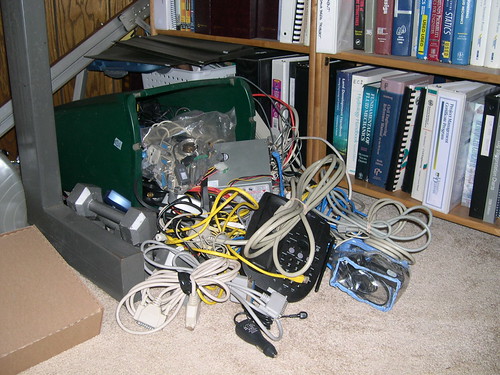
Posted by Dana at 10:10:00 AM 2 comments
Just when you thought you were the only quirky Civil 3D broad out there....
Civil 3D for Beginners
Louisa makes me cough up my coffee at least once a week. I find her rating system to be extremely useful as well. She also has a "civilian" blog and a myspace page. I justed requested that she be my myspace friend! I hope she says yes!!!
the civil chick
Sarah has the most complete list of Civil Engineering Rock in her sidebar, along with tips on how to knit a shower loofah out of surveyors tape. She's a PE, a Civil 3D junky and according to her Civil Engineering Community Site profile , she does all kinds of good deeds with infrastructure around the world. Now that is civil.
Posted by Dana at 5:07:00 PM 0 comments
Introduction to Civil 3D Training – 2 Day Class
Exclusive Guest Instructor: James A. Wedding, P.E.
Download the sign up sheet here
This 2 day introductory course will be held on February 27th & 28th in Newark, Delaware. Students will learn the skills and knowledge to use Civil 3D efficiently as a drafting and modeling tool. Subjects covered include working with point data, creating and analyzing a surface, developing a site, modeling roads, corridors, pipe networks, and importing/exporting data.Posted by Dana at 1:12:00 PM 0 comments
In our quest to find the perfect Civil 3D text, we've thrown in the towel and decided to write our own.
My fingers are already sore and I need to update my glasses... but I'll do what I have to in order to make this a great reference for all Civil 3D users.
To preorder your copy of
Mastering Autodesk Civil 3D "X" (Includes CD-ROM) (Paperback)
by James Wedding, P.E., Mark Scacco, P.E. and Dana Breig Probert, EIT
visit the link below:
Posted by Dana at 1:55:00 PM 0 comments
Over the past two years, I also worked as an author of Mastering AutoCAD Civil 3D (2008 and 2009) and Introducing Civil 3D 2009.
